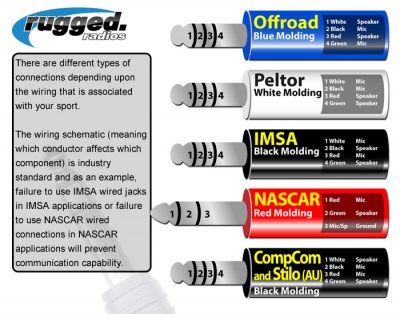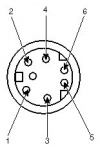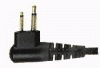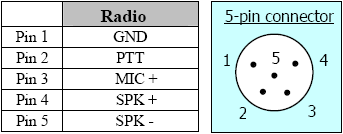From Trackpedia
This wiki is intended as a way to allow club-level racers to be able to add radios to their cars etc. by providing a better understanding of the techniques and technical details along with a path to lower cost solutions.
Disclaimer
This is intended as a primer only. There are entire wikis available on much of the technical information available here. They are, of course, non-race specific, but provide considerable depth on 2-way radio communication and technology.
DIY How-To Overview
Whether you buy a complete system, integrate your own major units, or build some of it yourself, you'll need to consider:
- what type of service you'll operate under and if you need a license. Remember, unlicensed operation on a service that needs one leaves you open to FCC fines and at-track protests.
- whether to use portable or mobile type radios.
- which type of helmet wiring scheme you will use: IMSA, NASCAR, Bluetooth, or other.
- the car harness, the wiring that connects the headset and PTT to the radio.
- antenna type
Below you will find details on each of these items.
Equipment
For the Car
To properly equip a car for racing communication requires two basic components: a radio and a car wiring harness.
Radio
The radio itself is generally one of two types:
- hand held or portable, battery powered, generally housed in a custom 'radio box'. The most popular approach but limited is transmit power level and typically runs off its own limited-llfe battery. Best for small tracks and short races. Easily moved from car to car.
-
-

- mobile, powered by the 12V power from the vehicle, generally (semi-)permanently mounted to the car via fixed bracket. Higher transmit power, thus is better for large tracks. Use of vehicle power allows "infinite" operating time
-
-

Car Harness
The car wiring harness connects to the radio and allows for three basic connections:
- an external Push To Talk (PTT) button, often mounted on the steering wheel
-
-

- connection to an external antenna, mounted outside closed top cars, or as high as possible in open top cars
- connection to the drivers wiring harness, usually located near the area of the drivers head
For the Driver
The driver requires two pieces of equipment:
Helmet Wiring Harness
- a microphone mounted inside a closed face helmet, or on a boom for an open face
- a 1/8" phone jack to allow for the connection of ear buds
Ear Buds/Earphones
- can be "headphones" built into the helmet
- can be ear buds, similar to iPod ear buds, but specifically designed for high noise environments. Often made of soft spongy material to fit in the ear (think ear plugs) and block noise, or custom molded to fit in the drivers ear.
-
-
 Foam Earbuds
Foam Earbuds  Custom Earbuds
Custom Earbuds
In the Pits
- crew members use a portable (battery powered) radio compatible with the frequency range of the radio in the car (UHF or VHF)
- due to the very NOISY nature of Pit Lane, using a radio without a headset (not just earphones, but a proper headset similar to those used by pilots) is usually not particularly useful. Having a proper headset for each crew member needing radio communication in the pits is a must.
-
-
 Crew Headset
Crew Headset
- radios with a "Priority Scan" feature are very helpful in the pits. This feature allows a radio to communicate on one channel (with the driver) while simultaneously monitoring one or more channels (i.e. race control). This allows the crew member to hear calls from race control like "We're going full course yellow," and relay that information to the driver.
- for longer races, setting up a small antenna on a pit cart or similar can expand range for pit to car communication considerably. If funds allow, a repeater, possibly stationed in the race trailer or similar location, will expand range even further.
Advanced Techniques
In-Car Wireless
Most notable is the use of Bluetooth technology to link the helmet gear to the car harness without wires. It has been done for awhile on Cellular Phones, Motorcycle Intercoms, and a few Pro Race teams are now using it. It requires some adaptation and system integration knowledge at this point.
-
-



Some, such as the BlueAnt Interphone in the middle-above, provide driver/passenger intercom facility and have the possibility of using other headsets. Wiring for BlueAnt is shown below.
Data Transmission
Some radios include provision for data transmission, which would allow car-to-pits telemetry. For example, the Motorola CM300 RDN7369A option adds a modem.
Brands, Dealers, Care and Feeding
- Motorola, Icom and Kenwood are very popular brands for radios used by racers, although they are certainly not the only manufacturers of the equipment. Many racing supply houses and dedicated "racing communication" shops sell both brands and more, as well as many options for wiring harnesses and accessories. Online sources such as eBay have a great deal of used equipment available at considerable discounts, and are often worth a look. The best deals are small lots of 6-15 where the yield is about 80% for serviceable radios.
- Most radios used for racing are programmable by the various 'dealers' that sell the equipment for a nominal charge. Programming often refers to changing the frequencies that a radio is configured to transmit on, and configuration of other features of the radio. On the topic of frequencies, a radio that is advertised as a "4 Channel Radio" has four "memory locations" that can be programmed to any frequency in the range supported by the radio. The actual frequency assigned to that channel is an example of a feature that often (but not always) must be programmed by the dealer. Keep in mind the availability of a local "dealer" to service your radios when choosing a brand to purchase.
Frequencies and Licenses
Generally speaking, radios used in racing applications fall into two basic frequency ranges: VHF (150-174 MHz) and UHF (450-470). UHF tends to be more popular for racing communications (NASCAR teams, for example, almost exclusively use UHF).
A large number of the radios suitable for racing communications will support either VHF or UHF, but not both.
Scanners, such as those popular at large spectator racing events regularly support both VHF and UHF on the same device.
FRS
Family Radio Service, or FRS, are actually channels defined on specific frequencies in the UHF frequency range. Generally speaking, a UHF radio can communicate on FRS frequencies, and therefore, with users of FRS radios. This is of particular interest to racers if your crew/friends/fellow drivers happen to have FRS radios, which is likely as they are inexpensive and very common. FRS radios are limited to very low power outputs, so they are generally not suitable for road racing environments. However, being able to communicate, even on a limited basis, with FRS users is an added benefit of UHF radios.
GMRS
The General Mobile Radio Service (GMRS) is a land-mobile UHF radio service in the United States available for short-distance two-way communications to facilitate the activities of an adult individual who possesses a valid GMRS license, as well his or her immediate family members, including a spouse, children, parents, grandparents, aunts, uncles, nephews, nieces, and in-laws (47 CFR 95.179). Immediate relatives of the GMRS system licensee are entitled to communicate among themselves for personal or business purposes, but employees of the licensee, who are not family members, may not use this service.
Other Services
There are other "full-commercial" services and frequencies available. Most Pro teams use that approach. Typically, they are in the class that the FCC calls "IG", business radio, under the rules of 90.35A1.
Licensing
- Once you have decided what class or service of operation you'll use, you may realize you want a license. Most of the readers of this wiki will need to apply to the FCC . You will need an FRN to get any license, it is free.
- Once you have your FRN, you can apply for the license you may need, typically for Club racers, that will be in the GMRS service. For that you need to use the ULS.
Related Technical Topics
Interface and Connections
Power
- Mobile type units all use +12V (battery power) from the vehicle. Current draw varies with Transmit Power, typ. 2-6 amps
- Portable/Handheld units have their own battery packs but in some models AA cell boxes are available while in others, vehicular power adapters may be used.
Antenna
- Mobile radios always use external antennas, fed by a 50 ohm coaxial cable. VHF/UHF frequencies dictate care with cable type, length, and assembly technique.
- Portable units have integral antennas but often can use an optional external antenna with the same cable constraints as a mobile unit.
- As with any VHF/UHF installation, there are some things you need to do:
- - use quality cable, foam type is best
- - keep cable as short as possible
- - do not use crimp type coaxial connectors unless you know what you are doing and are conscious of pitfalls
- - as tempting as right angle adapters etc. are, avoid them at UHF, they are lossy.
- Many mobile type antennas use a common mount, called NMO, which often come with the coaxial cable.
-
-

Receive Audio
Both mobile and portable units have interfaces with levels appropriate for earphone type service which is different than a full speaker. This signal may be called any of the following: Receive, RX, Rec, Ear, and other similar names. There will be a +, hi, or high connection along with a low, lo, or ground.
Transmit Audio
Transmit audio is the connection to the microphone and may be called: transmit, TX, mic, or other names. It will be a high, Hi, pr + wire but its other wire, lo, low, or - may not be a ground common to the RX ground. To minimize buzz and hum, transmit wires should be shielded.
PTT
PTT or Push-to-talk is the line that puts the radio into transmit. Almost universally, it is a closure to ground, Transmit = grounded. With radios getting more popular, even in open cockpit cars, weather becomes an issue. Although you can "hide" the radio from the rain, the PTT is exposed. Use a water-tight one when possible.
Connector Types
Audio
- "NASCAR" Type - common 3-conductor 1/4" "stereo" plug and jack
-
-

| Pin 1
|
Tip
|
Mic
|
| Pin 2
|
Ring
|
Ear
|
| Pin 3
|
Sleeve
|
Ground
|
- "IMSA" Type - manufactured by Amphenol/Nexus, specialized 4-conductor circular series commonly used in aviation and professional communications, U-174/U family. Also believed to be used on rally intercoms such as Peltor etc. The Mic wiring for these in some applications exchanges the TX hi and lo. See pinout below for various applications.
-
-

-
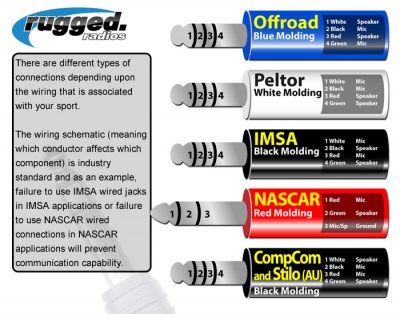
-
IMSA connector wiring guide
- Chatterbox - Mini-DIN 6 (PS/2) connector
-
-

-

- This one seems to vary widely, be careful. The CBR-SRHS student headset for example uses:
| Pin 1
|
Lo (shared)
|
| Pin 2
|
NC
|
| Pin 3
|
Ear Hi
|
| Pin 4
|
Lo (shared)
|
| Pin 5
|
NC
|
| Pin 6
|
Mic Hi
|
-
- Others may use
| Pin 1
|
NC
|
| Pin 2
|
NC
|
| Pin 3
|
Mic Lo
|
| Pin 4
|
Ear Lo
|
| Pin 5
|
Mic Hi
|
| Pin 6
|
Ear Hi
|
- BlueAnt - Mini-DIN 6 conductor
-
-
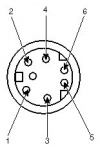
| Pin 1
|
Mic Hi
|
| Pin 2
|
Mic Lo
|
| Pin 3
|
Ear
|
| Pin 4
|
Ear
|
| Pin 5
|
Neg 5V Charge
|
| Pin 6
|
Pos 5V Charge
|
| Shell
|
Neg 5V Charge
|
Push To Talk (PTT)
- Most Common is Mini-XLR Q-G series
-
-

| Pin 1
|
PTT
|
| Pin 2
|
NC
|
| Pin 3
|
NC
|
| Sleeve
|
Ground
|
Mobile Radios
Mobile Radio typically have front panel connectors that combine audio, PTT, and other optional switch functions.
- Motorola CM200/CM300, an RJ45 (requires software programming to activate HOOK function)
-
-

Pins below are on radio jack, 1 to 8, L to R
| Pin
|
Function
|
CAT5e Color
|
| 1
|
RX Audio
|
Org Pair
|
| 2
|
SCI
|
Org Pair
|
| 3
|
PTT
|
Blue Pair
|
| 4
|
Mic Audio
|
Blue Pair
|
| 5
|
Ground
|
Grn Pair
|
| 6
|
Hook
|
Grn Pair
|
| 7
|
Boot
|
Brn Pair
|
| 8
|
9.3 V
|
Brn Pair
|
Handheld Radios
Portable and handheld radios often combine the Audio and PTT in one connector that is usually unique to a brand or model of radio.
-
-
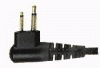
| Plug
|
Connection
|
Function
|
| 1/8"
|
Tip
|
Receive Audio
|
| 1/8"
|
Sleeve
|
Receive Low (do not ground)
|
| 2.5mm
|
Tip
|
Mic Audio
|
| 2.5mm
|
Ring
|
Test (optional)
|
| 2.5mm
|
Sleeve
|
PTT
|
A "car harness" is often connected to a handheld radio using the 5-pin MiniXLR connector. This pinout is also used for many crew headsets that include an integrated PTT button.
-
-
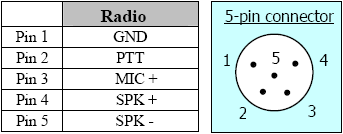
RF/Antenna
- UHF - more common type common on base and mobiles
-
-


-
-

-
-

- mini-UHF - small mobile units
-
-

- Thread-In - common to handhelds, often OEM unique
Antennas
Vehicular
- Whip - 6 to 24 inches long depending on VHF or UHF and gain
Base
- Vertical - often 6 or more feet long
Mounts
- NMO mount uses a 3/4" hole and is a popular choice
-
-

Squelch
Squelch is the mechanism which keeps your receiver quiet when there is no signal.
- Noise (Carrier) - simply form of squelch, any signal on the channel will open it, susceptible to interference issues.
- Tone (CTCSS) - uses a signal tone to positively open squelch. All radios must have same tone.
- Digital (DPL) - similar to tone, but uses a data burst. Often a manufacturer-unique scheme. Radios must use that scheme and data.
Any radios can communicate with one another with 1 whereas 2 and 3 require that the Transmit and Receive systems have matching signaling tones or data.
Issues, Concerns, Problems, "Gotchas"
- Interference - other race radios or even off-track FRS or GMRS can cause this. Select another channel and/or use Tone or Digital squlech.
- Spark Noise - all spark ignition motors create RF "noise", racing motors even worse. The best solution is to keep the antenna away from the motor.
- Alternator Whine - generators can create "hash" whereas modern alternators create whine. Running both the + and - power connections from the radio directly to the battery is the best solution but on a race car, you'll have to run the + to your kill switch. Do NOT underestimate the need to run the ground to the battery.
- Coaxial Cable - sometimes simply referred to as "coax". Don't underestimate how much this can effect performance. Poor cable, connectors and assembly can easily reduce range and in some cases damage the radio.
- VSWR - an antenna related term. In most cases, you can following the instructions that comes with the antenna and you'll be OK. As a final check, stop by any 2-way shop and have them "check the VSWR".
- Speaker ground: many handheld radios (cheap FRS/GMRS radios typically) have a one-sided speaker output- meaning the 'Speaker -' side of the speaker connection is a shared ground with the Mic and/or PTT. Other radios, such as the CP150 mentioned above, have an isolated speaker output, where Speaker + and Speaker - are both isolated from ground. Connecting a harness or devices that ground the 'Speaker -' connection will cause problems with these handheld radios with isolated outputs. Typically the result will be low speaker volume, or overloading the amplifier in the radio, causing faults. Verify the harness with a multimeter if in doubt.
Sources of Supply
External References
Acknowledgments:
Jim Lill, TrackR Design (WA2ZKD, WQHQ767)